Alt Text Image Generator for Magento
Generate context-aware alt text that helps your products get discovered by AI tools and search engines.

Original product image
Generated Alt Text
Optimized for accessibility, SEO, and AI visibility.
"Navy Joust Duffle Bag, durable material, large cylindrical shape, dual handles, adjustable shoulder strap, ideal for travel or gym."
Integration Features
- Generates AI-powered ALT text by analysing the image and using product names and descriptions for context for better results for e-commerce sites
- Alt text is generated for images missing Alt Text by default
- Option to override existing ALT texts. Useful for first time use
- Option to auto-generate ALT text for new images
- Background generation mode to avoid execution timeout issues
- Easy setup using secure API key
- Simple subscription plan. Pay per use.
How the Alt Image Generator Works
Sign Up for an Account
Create an account here and select a plan that best suits your needs. For one-time packages, you can choose the quantity in the checkout page.
Install the Extension
You can install the extension using one of the following methods:
Install via Composer
Install the extension from the Magento Marketplace using Composer:
composer require remmote/magento2-altreadable bin/magento setup:upgrade
Available on the Adobe Commerce Marketplace
Manual Installation
Download the extension from your dashboard and upload it to your app/code directory.
After uploading the extension, run the following command:
bin/magento setup:upgrade
Configure the Extension and Your API Keys
Connect your store with AltReadable by configuring your secure API keys in the extension settings.
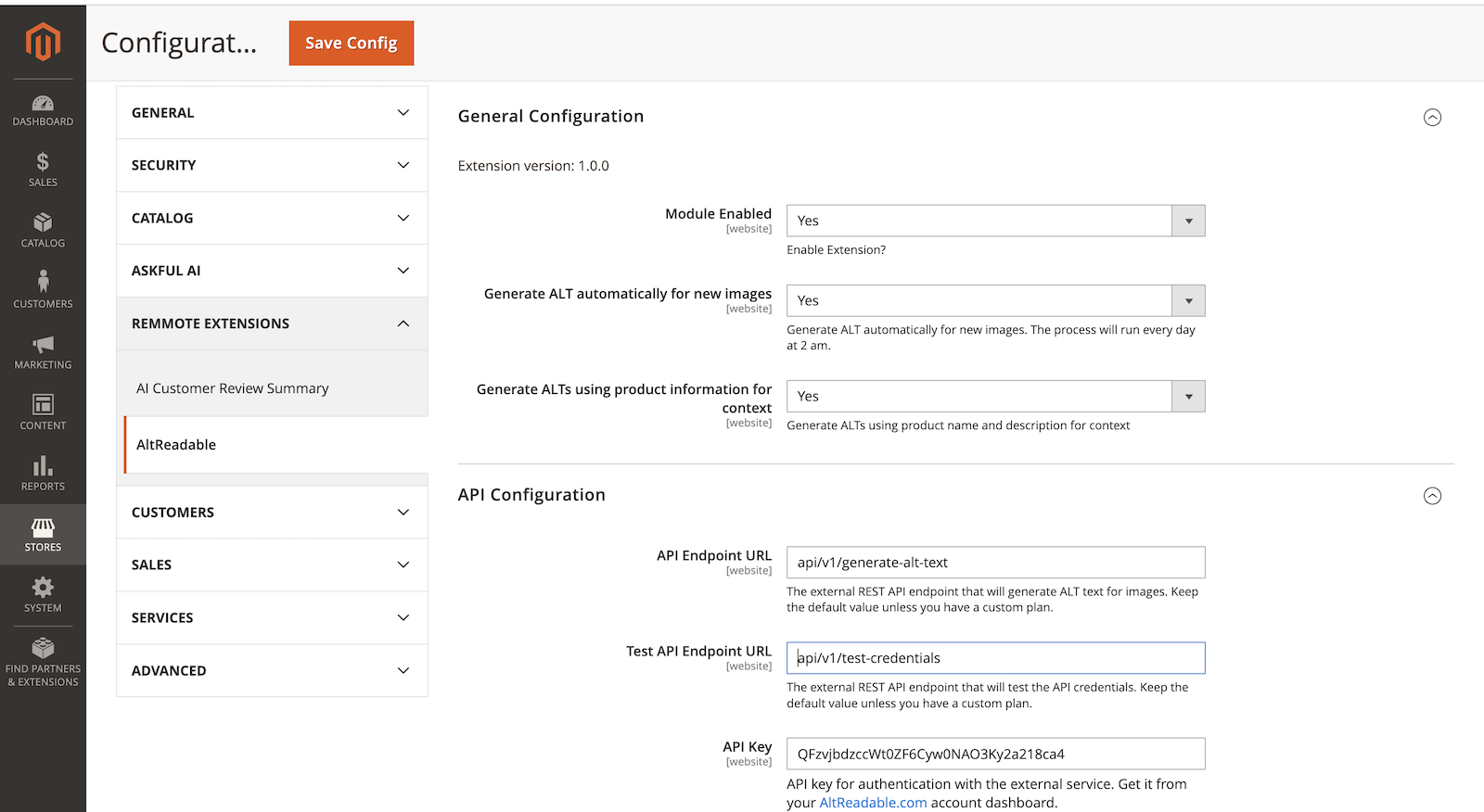
Generate Alt Text for Your Images
Once configured, you can generate alt text for your product images in different ways.
Initial Sync for All Products
Use this method for your initial setup to generate alt text for all product images.
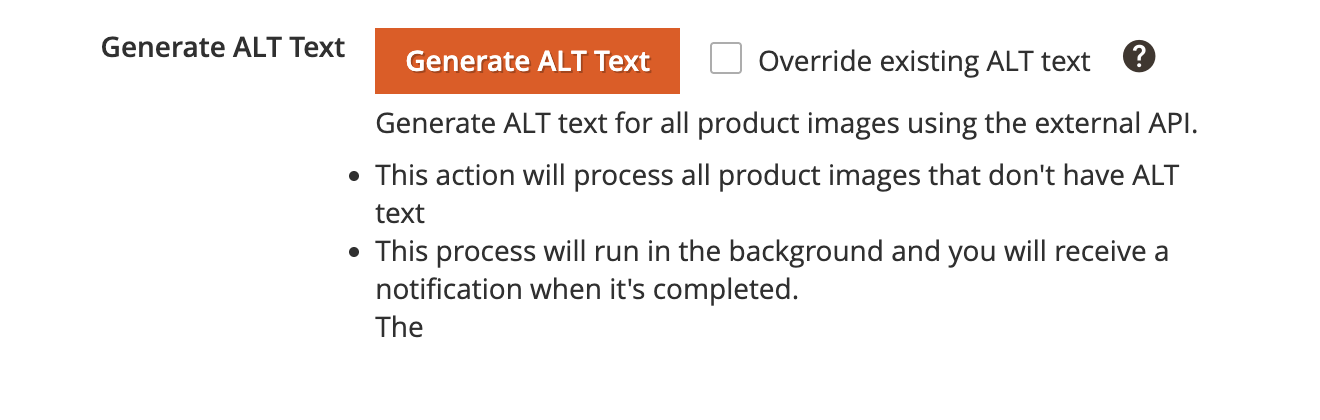
Individual or Bulk Sync from Product Grid
Use the product grid to select specific products or batches of products for alt text generation.
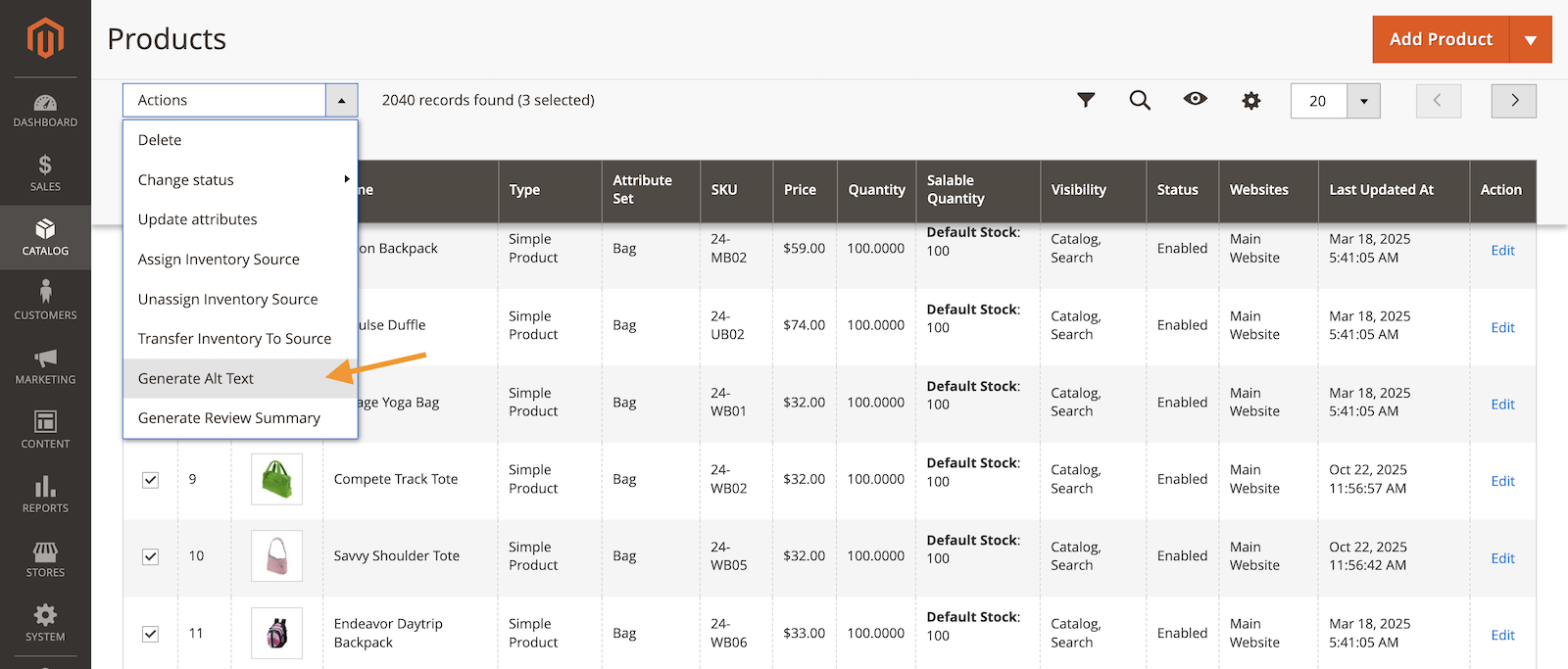
Check the Generated Alt Texts
Review your generated alt texts in the product gallery and check the generation history.
Alt Text in Product Gallery
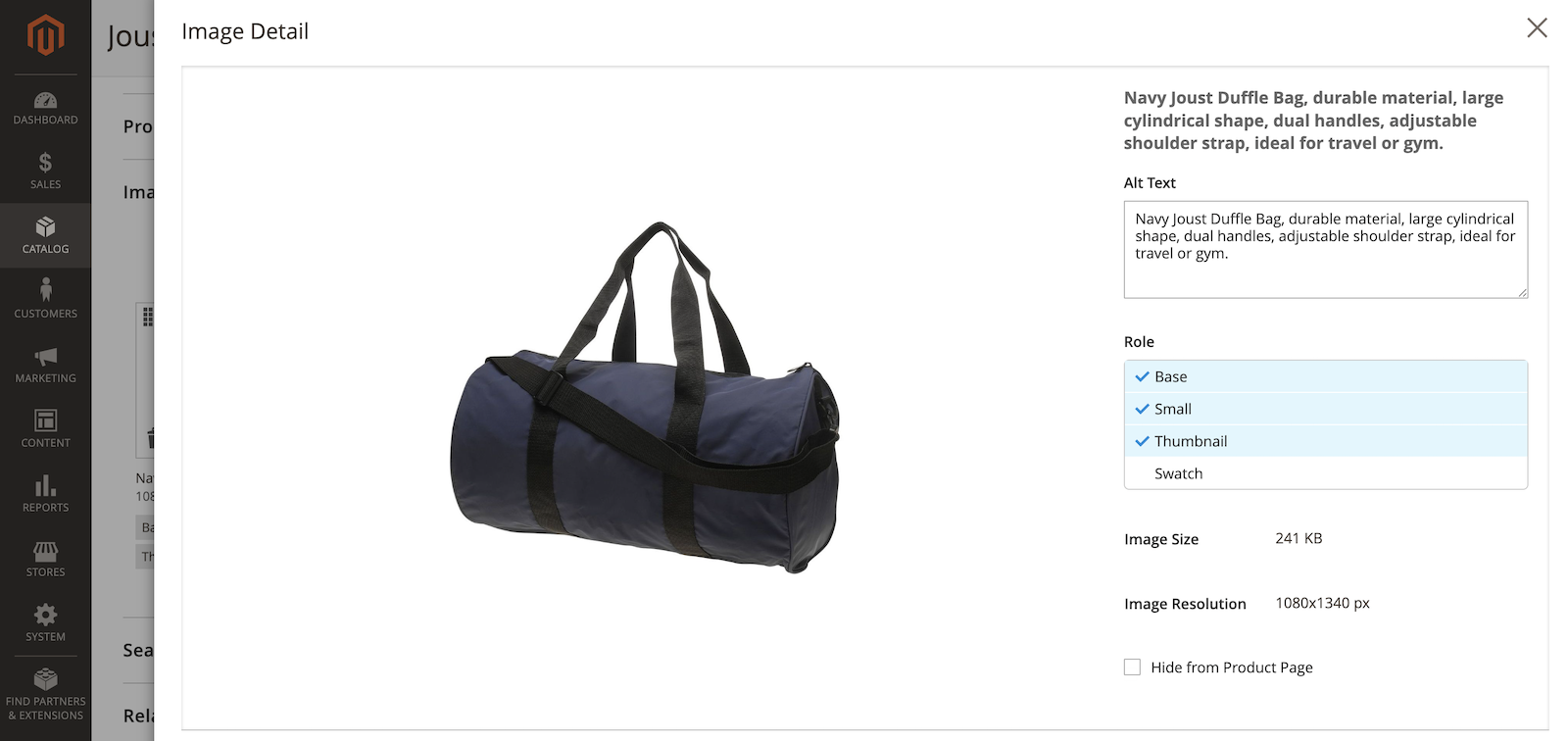
Generation History (Reports > Products > Generated ALT Texts Report)
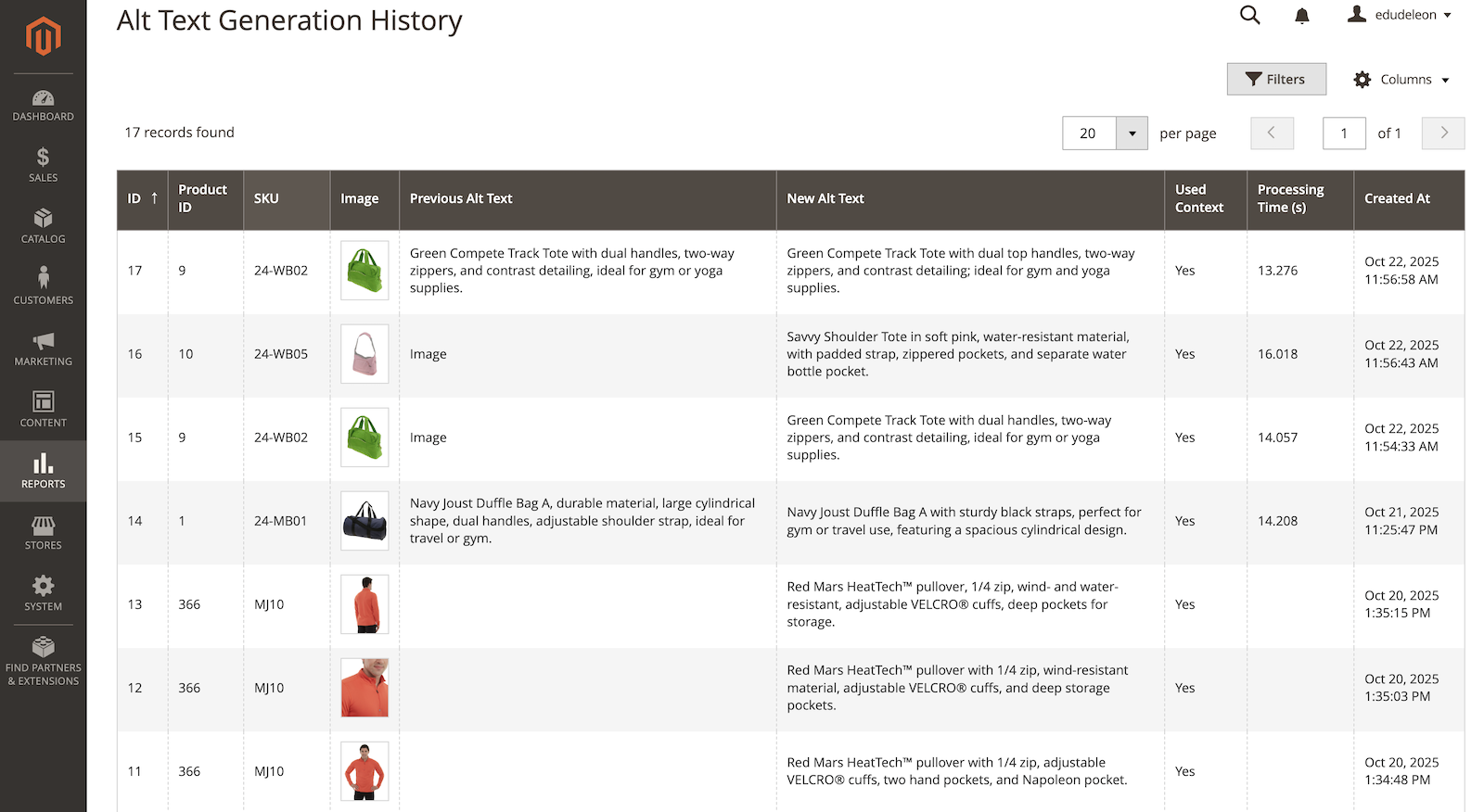
Need Additional Help?
Check out our user guide for detailed instructions and configuration settings.
View User Guide (PDF)Ready to Boost Your Magento Store's AI Visibility?
Start generating AI-optimized alt text for your products today.
